Text on the computer screen is hard to read not only because of the low resolution of computer screens but also because the layout of most Web pages violates a fundamental rule of typography: the lines of text on most Web pages are far too long for easy reading.
Wide lines of text require readers to move their heads slightly or strain their eye muscles to track over the long lines of text. Readability suffers because on the long trip back to the left margin the reader may lose track of the next line.
You can use invisible tables (Border="0") to restrict the text line length to about fifty to seventy characters per line. The exact character count is difficult to predict because of the way different browser software and operating systems display type sizes.
In the end, the decision to restrict line length is a philosophical one. From a design standpoint, a measure that is comfortable for reading is good practice. One of the fundamental principles of the Web, however, is that users should be able to structure their own view. Users with a large monitor may not want a portion of their screen to go unused. |
|
A low-vision user with fonts set large will not appreciate being forced to view long columns with short lines of text. So although leaving text free to fill the browser window may affect readability, following conventions may affect the accessibility of documents.
In my opinion neither of these minority excuses are good enough to sacrifice guaranteed readability for the majority.
"WordPress", that has unbelievably been used to build over 40% of the world's websites, is guilty of criminally encouraging people to use very wide columns. That is not its only fault, by any means ... I shall continue this rant in Room 101. |
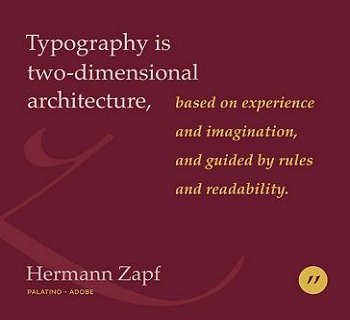 |
| Below is an example from our local council website: |
|
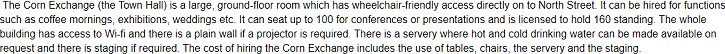 |
|